Energy Performance Certificate (EPC) ratings
Complete ‘EPC Information’ on the ‘Loan’ screen where the EPC is known. If property information is not available at this stage just leave as ‘Please Select’.
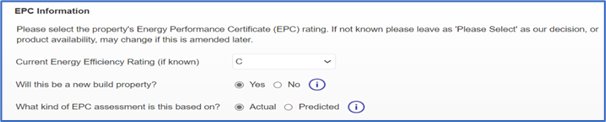
When selecting a product make sure you are selecting the correct Green Home (starting with ‘G’) or standard product, or you may need to rekey the quote and produce another illustration later in the application.
NB - If a Green Home product is being selected but no EPC information, or a non-qualifying EPC, was completed on the Loan screen an error message will ask that the EPC information on the Loan screen is completed/corrected before the Green Home product can be selected.
The new ‘EPC Details’ screen will show at full application. Please select the correct property address from a dropdown list of available EPC records for that postcode (from our database which is based on the Government EPC register).
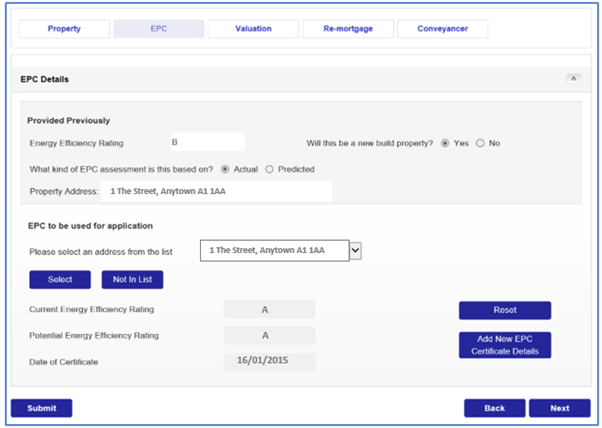
Check the EPC rating which shows is valid (within 10 years) and is the latest EPC available for the property as this is the EPC we’ll use for the application. If correct click ‘Next’ to proceed, but if the property address does not show in the list or the EPC details showing are not the latest you will need to manually key details of the EPC.
Click ‘Not In List’ if the address does not show, or ‘Add New EPC Certificate Details’ for an old/expired record and both will open up the fields so you can manually key the EPC details.
First check the Government EPC register for any new EPC record which has been added:
- Complete ‘Which nation is this EPC for ?’ (Eng/Wales/NI or Scotland) and click the ‘Check EPC Register’ button to open the relevant Government EPC register.
- If a new EPC rating has recently been added to the register you should save a PDF of the EPC as we may require you to upload this and so you have the information to complete our screen.
For a new build property where an EPC is not yet available a Predicted Energy Assessment (PEA) or Standard Assessment Procedure (SAP) rating is acceptable to be keyed and the builder / developer should provide this document to the customer.
On remortgages if there is no valid EPC in place either leave the ‘Current Energy Efficiency Rating’ as ‘Please Select’ or leave the expired record showing and just click ‘Next’ to proceed with the application.
Please retain evidence of the EPC on file. Whenever an EPC rating is completed manually and a Green Home product has been selected we will request you upload proof of the EPC rating e.g. a PDF of the EPC certificate, a copy of the Predicted Energy Assessment (PEA) or Standard Assessment Procedure (SAP) rating for new build properties.
We’ll automatically check eligibility for any Green Home product chosen, or to flag that a Green Home product has not been selected when the EPC indicates eligibility:
- If an error message indicates they are not eligible for the Green Home product selected you will need to change the product selected.
- If the message says the customer may be eligible for a Green Home product select yes/no to ‘Do you wish to proceed based on current product selection?’ depending on whether you are to change the product.